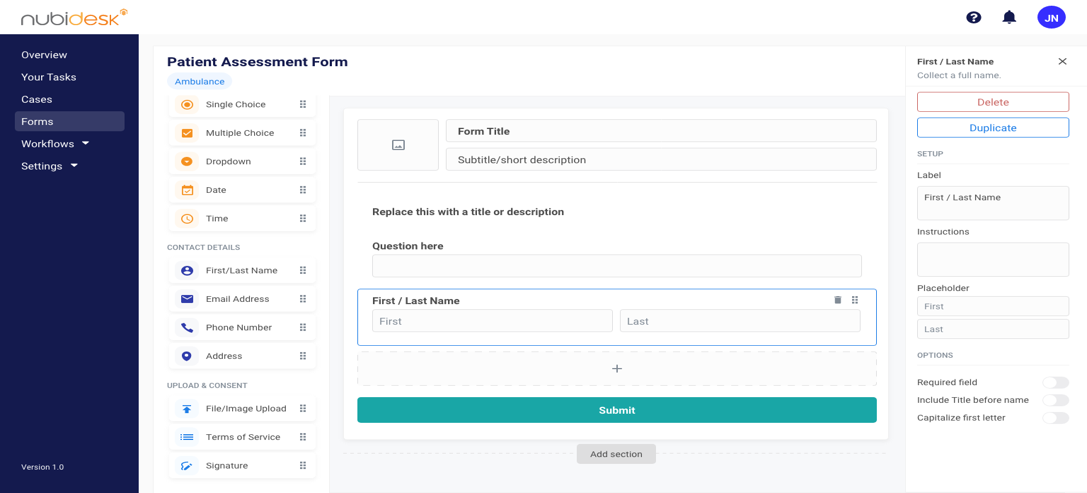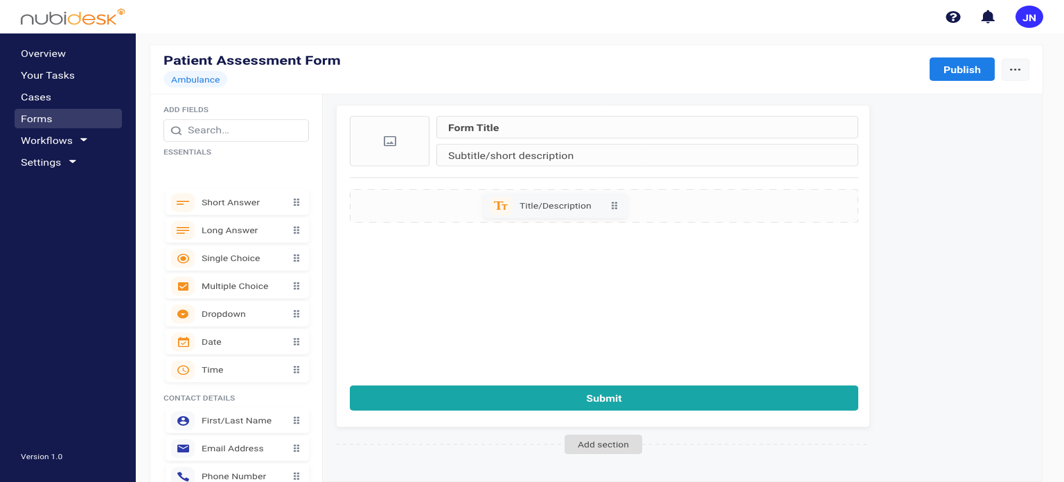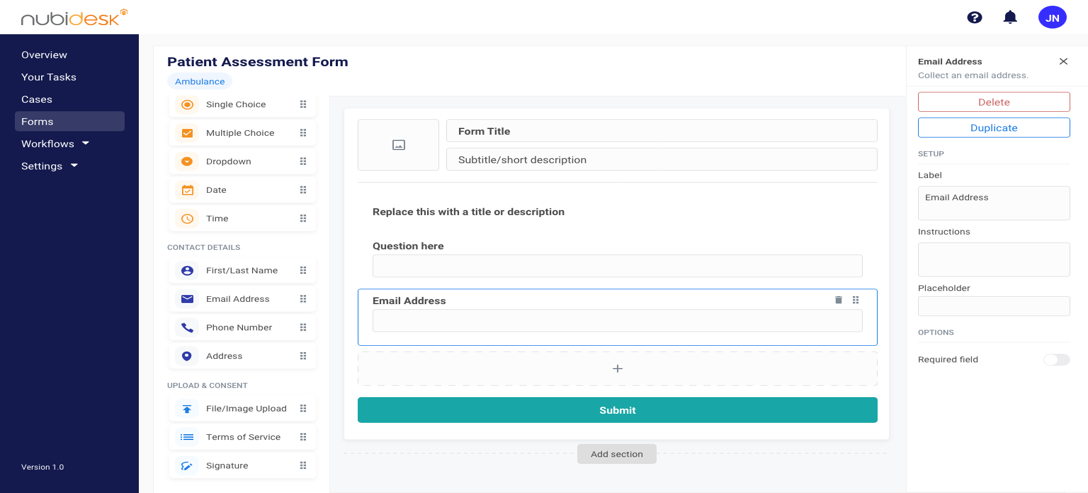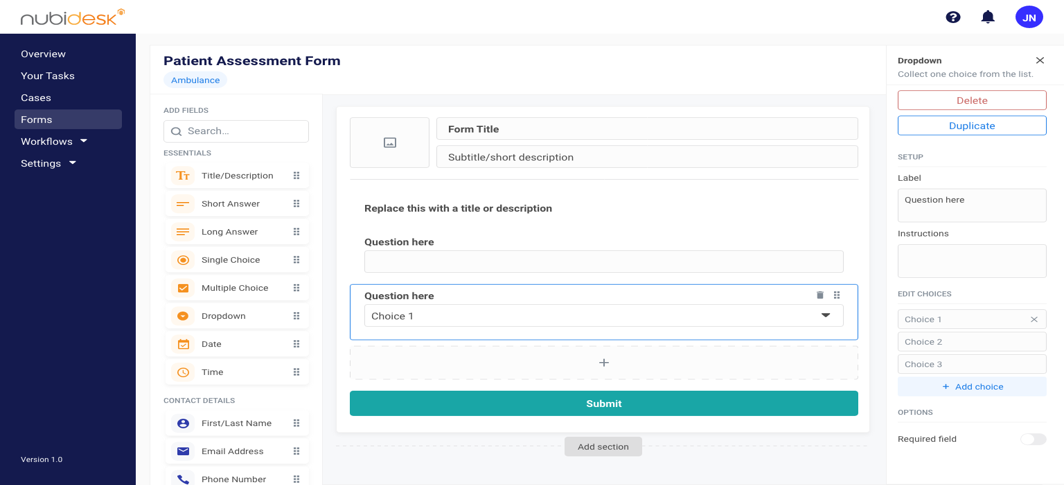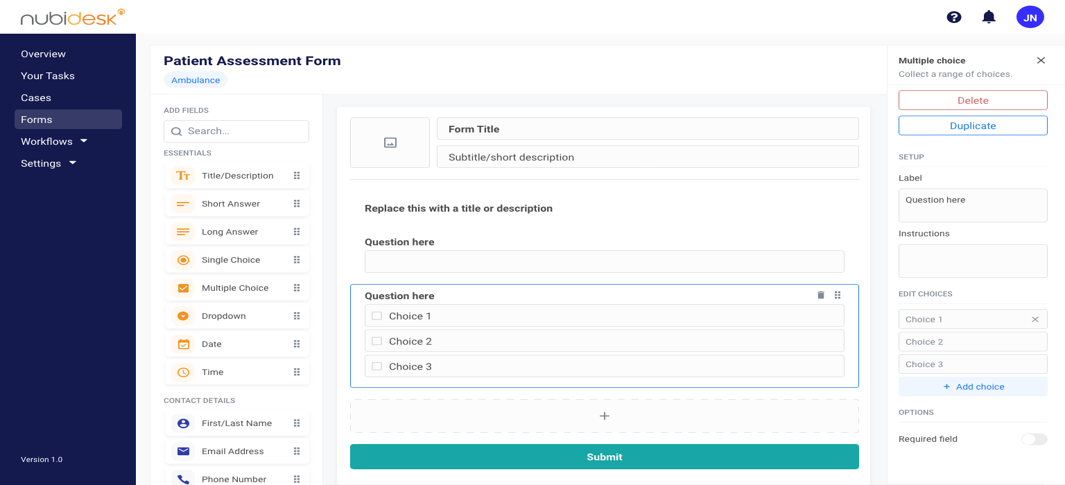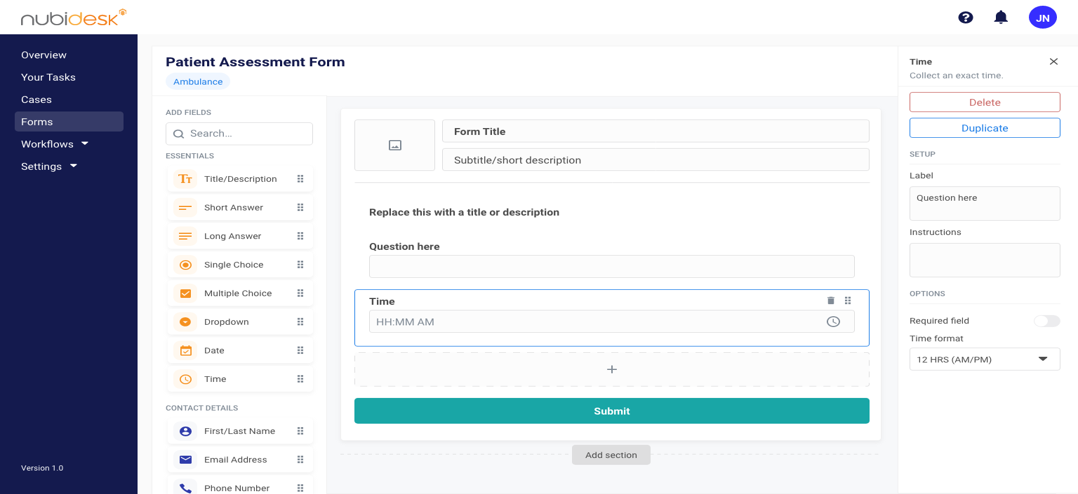Optimize Data Management with
Customizable Forms
Simplify how your teams gather and manage information with user-friendly, customizable forms. Designed for productivity, our form builder enhances data clarity across all touchpoints within your contact center platform.